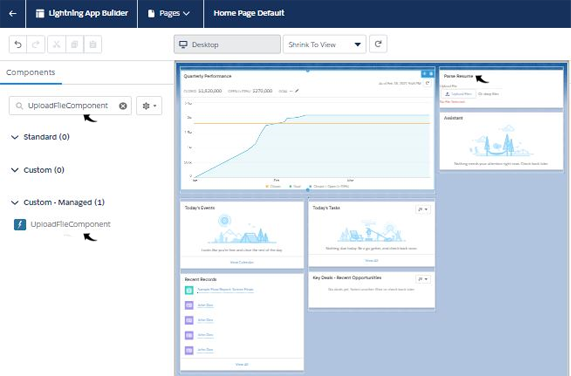Placing the Parse Resume Block
Follow the below steps to place the Parse Resume block on any page of any Salesforce application.
- Go to any page of any Salesforce application, such as the Home page at
Service application of Salesforce.
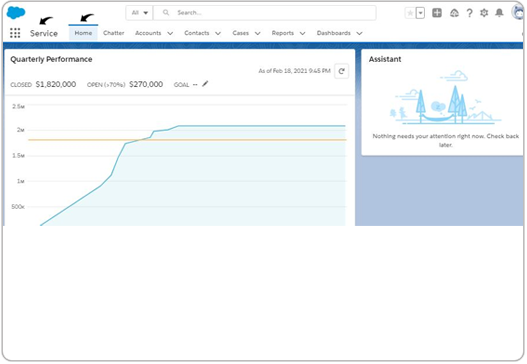
- Click on the Gear icon on the right side of the page and select Edit
Page from the dropdown options.
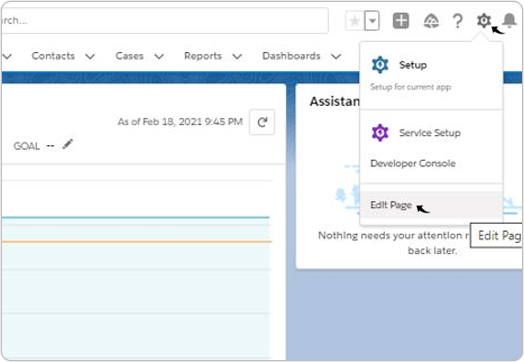
- Search for UploadFileComponent in the search bar. Select
UploadFileComponent and drag to the required place that will display
as Parse Resume block. Click Save at the top right corner of the
page.