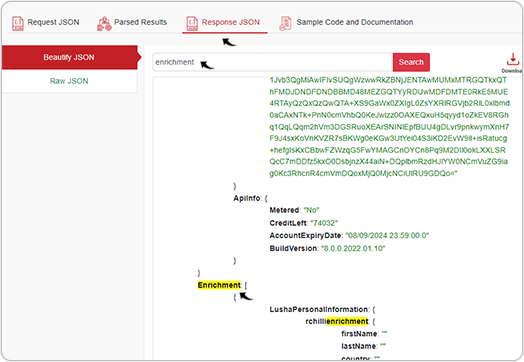RChilli Marketplace
The resume parser output can be enriched by activating the other application workflows that are listed on the Enrichment Marketplace such as Lusha, BOLD, Toofr, Rchilli Redact, LLM Parser, etc.
Once the other application workflows are activated, the candidate data from the activated application workflows are added in the resume parser output. Follow the below section on how to activate the other application workflows.
Adding Other Application Workflow
- Enter your Email and Password to log in to your RChilli My Account
client portal or use Office 365 or Google to log in as necessary.
You must sign up if you do not have registered account.Note: Contact support@rchilli.com for My Account portal access, subscription plans, pricing, and for any further support.
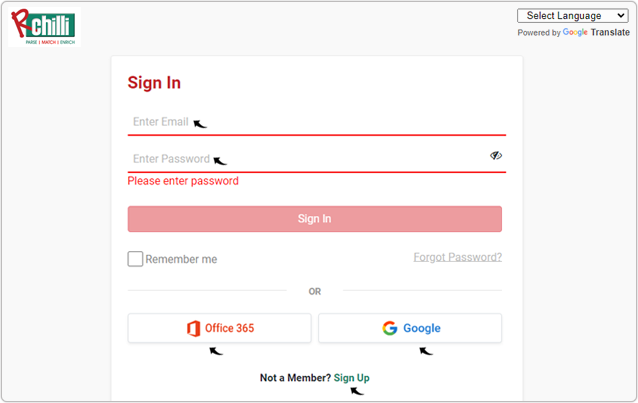
- Click RChilli API to log in into RChilli My Account portal.

- Once you login to the My Account, click Market Place tab. Note: You can also visit https://marketplace.rchilli.com/workflow to access Enrichment Marketplace.
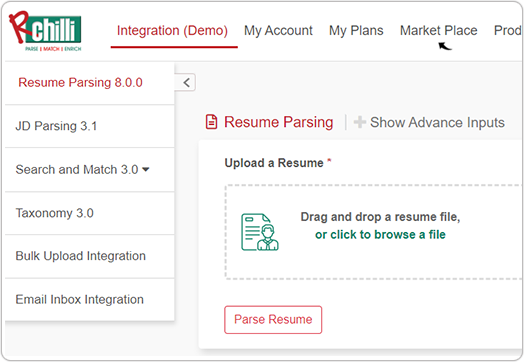
- On the Enrichment Marketplace page, the following application's workflow
is listed.
- Full Contact Person Info
- Lusha Personal Information
- Clearbit Personal lnformation
- Toofr Personal Info
- Full Contact Company Info
- Bold Schema
- Apollo Enrich Person
- Rchilli Redact
- Resume Templater
- Geo Location
- ONetDataMapper
- Data Mapping Resume
- RChilli LLM Parser - OPEN AI (Beta)
- RChilli LLM Parser - Azure OPEN AI (Beta)
Note: Make sure you have already Login to your account before selecting any application workflow.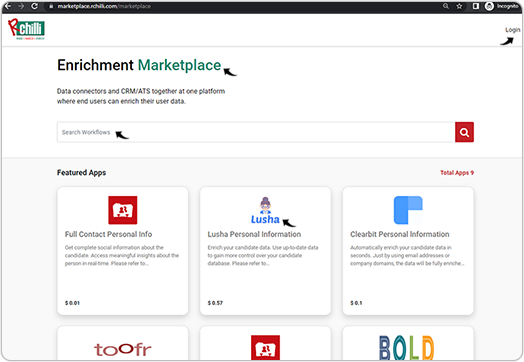
- Once you click on any application workflow in the above step, the application
workflow page is displayed. Enter the application workflow API Key or
other details as necessary, read and select the Marketplace Agreement
checkbox, and click Active. Note: In the below example, Lusha application workflow is added, similarly you can activate Full Contact Person Info, Clearbit Personal lnformation, Toofr Personal Info, Full Contact Company Info, Bold Schema, and Apollo Enrich Person.
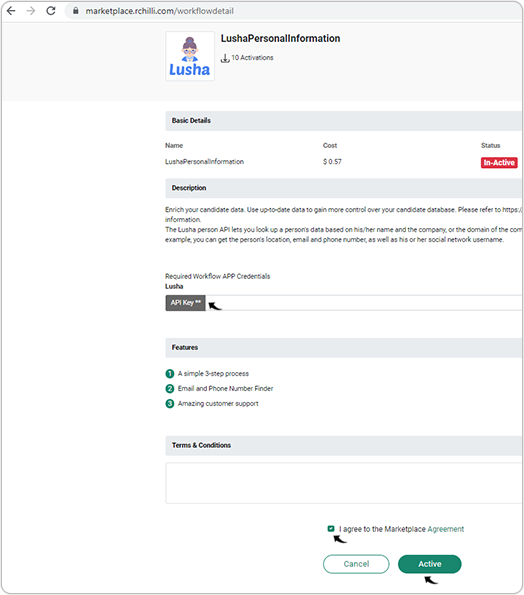
- Once the application is activated successfully, it is marked Active on
the Enrichment Marketplace page.
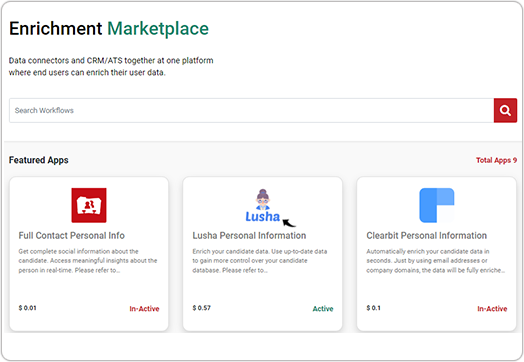
Result
Once the other applications workflow is activated successfully, the candidate data from the activated applications workflows is added in the resume parser output.
- Upload and parse a resume after you activated other application workflows in the
Enrichment Marketplace. For more detail on how to upload and parse a
resume in my account, refer Resume Parser in My Account.
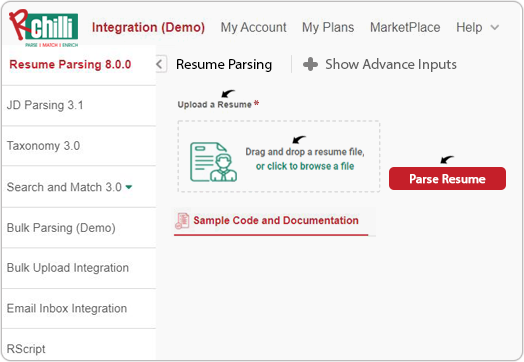
- Click Response JSON tab, search for the Enrichment array to view
the candidate data from the other applications that you activated in the
Enrichment Marketplace. Note: In the below example, there is no candidate data available in the LushaPersonalInformation application.