Data Mapping Resume
The resume parser output can be enriched by activating the Data Mapping Resume workflow on the Enrichment Marketplace.
You can submit your List of Values (LOV) as a CSV file to support@rchilli.com ang get the LOV mapped with RChilli's parsed JSON fields from resumes. Once mapping is completed and the Data Mapping Resume workflow is activated, the resume parser will extract the mapped values from the resume for the LOV. For example, if "MBA" (LOV) is mapped to "Master in Business Administration," then "Master in Business Administration" will be returned if "MBA" is found in the resume.
Activate Data Mapping Resume
- Enter your Email and Password to log in to your RChilli My Account
client portal or use Office 365 or Google to log in as necessary.
You must sign up if you do not have registered account.Note: Contact support@rchilli.com for My Account portal access, subscription plans, pricing, and for any further support.
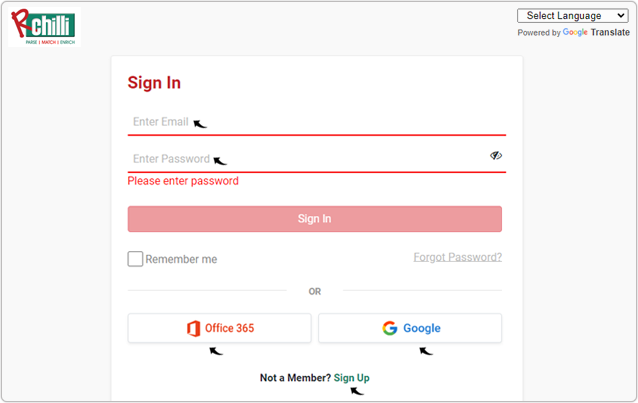
- Click RChilli API to log in into RChilli My Account portal.

- Once you login to the My Account, click Market Place tab. Note: You can also visit https://marketplace.rchilli.com/workflow to access Enrichment Marketplace.
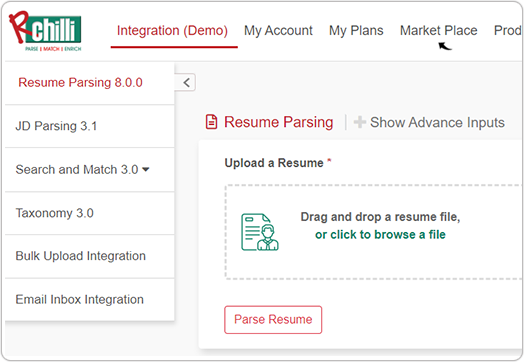
- On the Enriched Marketplace, search for Data Mapping Resume and
click on the search result i.e Data Mapping Resume to activate it.Note: Make sure you have already Login to your account.

- Read the Basic Details, Description, agree to the Agreement
and click Active to activate the Data Mapping Resume.

This service uses additional credits, calculated at 0.3 times the number of fields you map with RChilli JSON.
For example, if you map only one field "degree" then 0.3 credits is used and if you map two fields, such as "degree" and "certification" then 0.6 credits is used.
