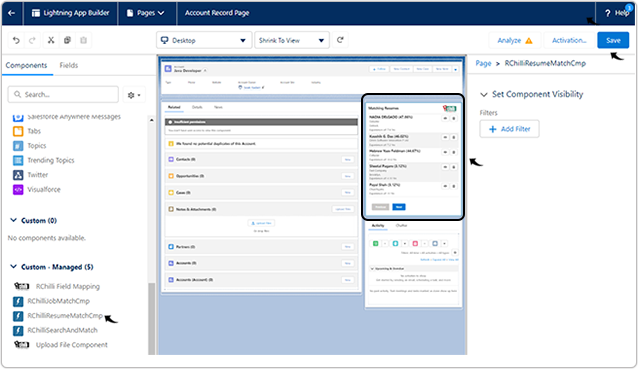Customization of JD and Resume page
You can customize the view and the blocks in the resume and JD pages in the Salesforce.
Customization on the Resume page
- Go to any resume page, click Setting icon and select Edit Page
from the drop-down.
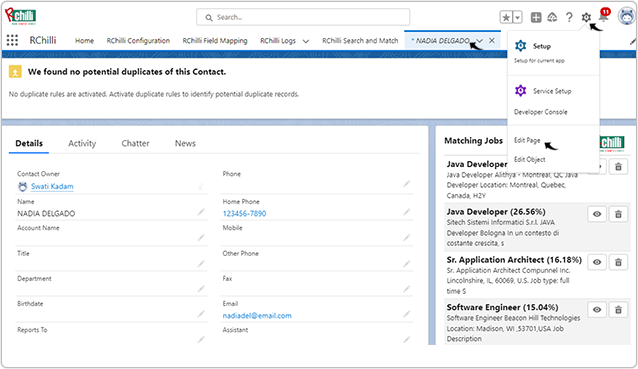
- On the Custom - Managed section, select RChilliJobMatchCmp,
drag and drop in any area of page to get the Matching Jobs block.
Click once completed the customization.
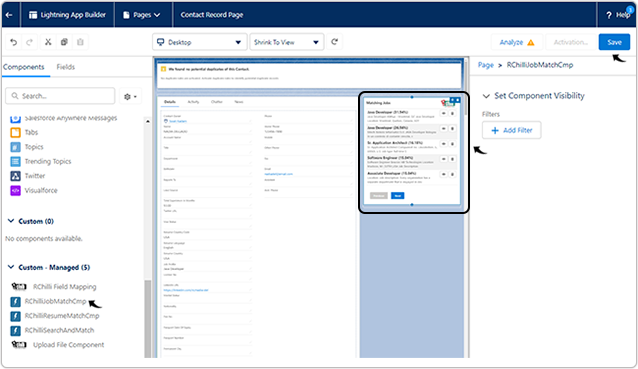
Customization on the JD page
- Go to any JD page, click Setting icon and select Edit Page
from the drop-down.
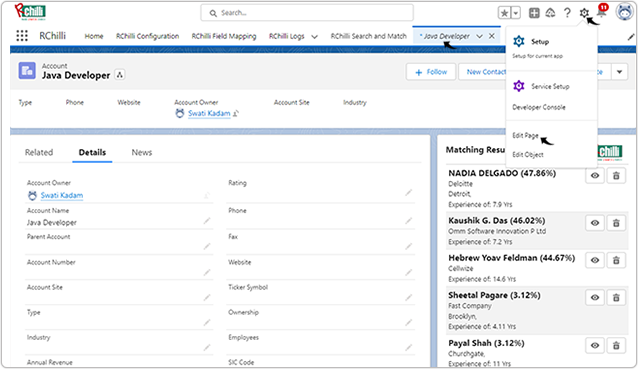
- On the Custom - Managed section, select RChilliResumeMatchCmp,
drag and drop in any area of page to get the Matching Resumes block.
Click Save once completed the customization.