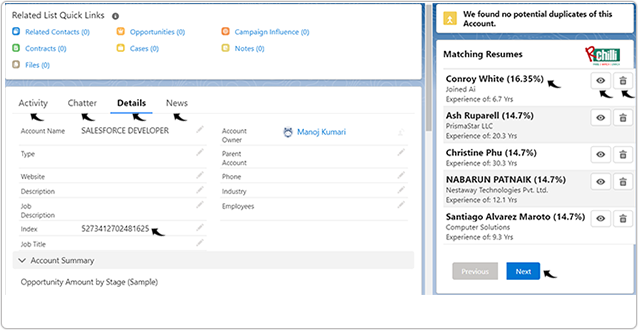Upload Job Description
This topic describe the procedure on how to upload JD in the Salesforce.
Once you have successfully created a flow in Create Flow, follow below steps to upload Job Descriptions (JDs).
- Once the mapping is completed above, you can upload jobs. Click on the App
Launcher in the top left corner. Search and select the object, you mapped in
the above step, from the searched drop-down options.
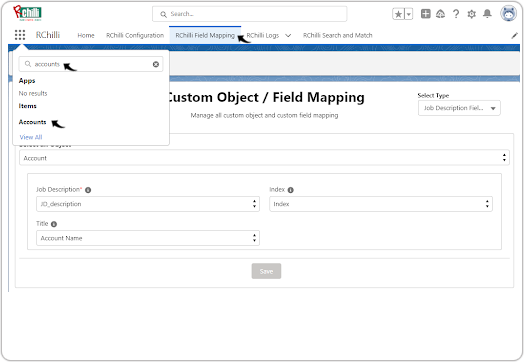
- On the object page, click New to add jobs.Note: Existing jobs are displayed in the object (Account) job table.
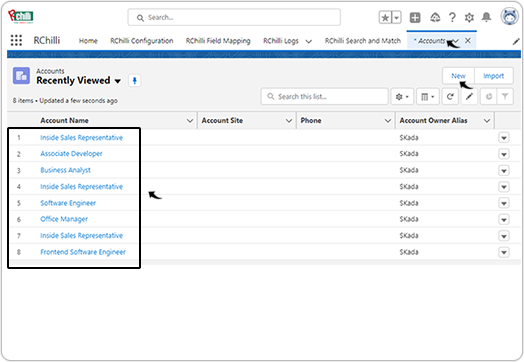
- On the New Account pop-up, you must fill Account Name (JD name) and
Job Description**. Click Save to add a new job.Note:
- **Job Description is the value that you mapped for Job Description field, see Job Description Field Mapping, therefore you must add JD in the Job Description field in the New account pop-up. If you mapped other value in the Job Description field during Job Description Field Mapping, then you must add JD in the same field, for example, if you mapped JD_description value, then you must add JD in the JD_description field in the New account pop-up.
- You can click Save & New to save the job and add more job to the object job table.
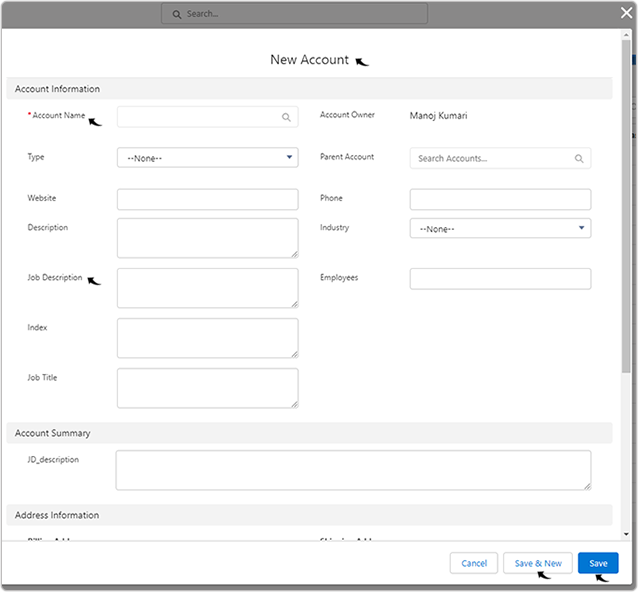
- Once the job is added in the above step successfully, job is listed in the object
job table,
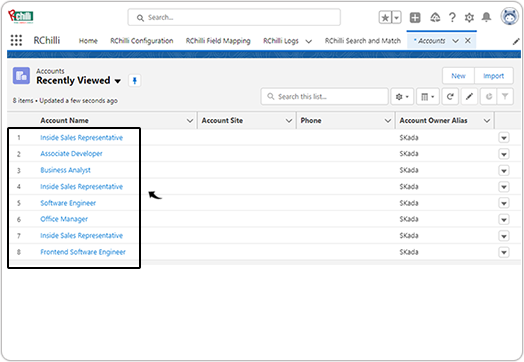
- Click on any of the listed jobs above to view the job details. Navigate to the
Activity, Chatter, Details, and News tab to view
more details on the job. Note:
- The Matching Resume block display all the matching resume relevant to the job you uploaded. You can click View icon to view the resume details or click Delete icon to delete the matching resume.
- You can click Next to view more matching resumes.
- If the Matching Resume block is not displayed, you must do the customization of the page as mention in Customization on the JD page.
- In the Details tab, you can view the Index ID for all the uploaded jobs. If the Index ID is not created, then the Matching Resume are not displayed.
- The Matching Resume block takes few minutes to load all the matching resumes, you must wait few minutes to view all the matching resumes or refresh the page if necessary.