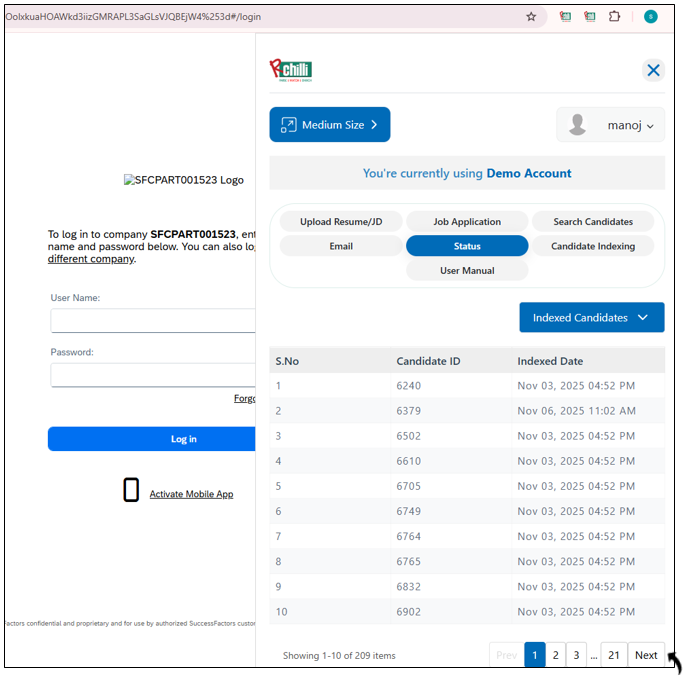Candidate Indexing
View indexed candidates using the Candidate Indexing tab in the SAP extension.
- Open the SAP Extension and select the Job Application tab.
- After the indexing process completes, click View index logs..Note: t takes a few seconds for the indexing of candidates to complete.
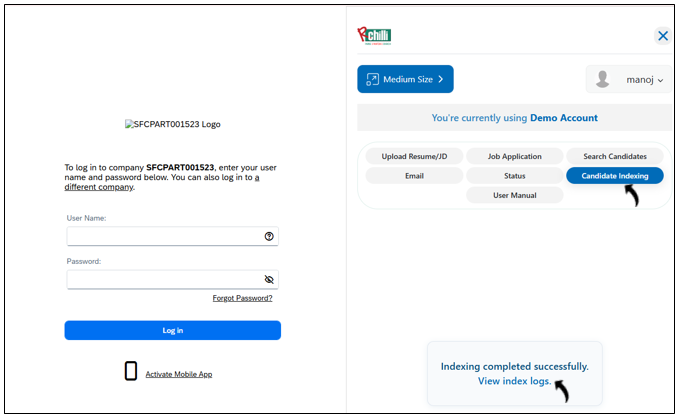
-
Once you click View index logs, the Status tab opens. It will display all indexed candidates.Note: You can click Next at the bottom of the extension to view the next set of indexed candidates.