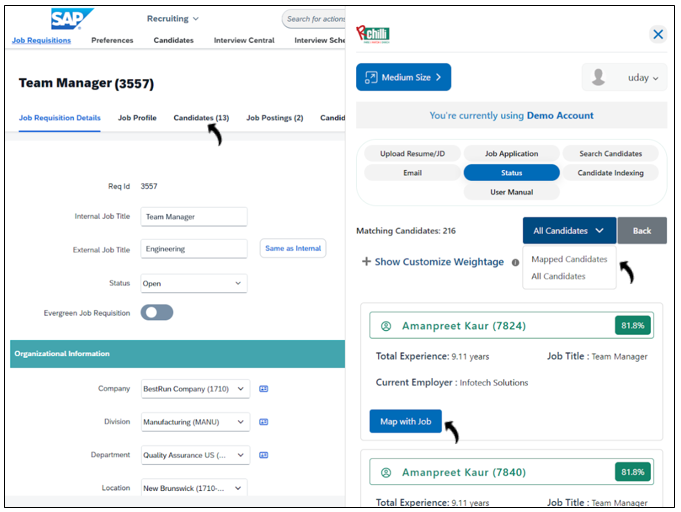Job Application
Upload resumes against a Job Requisition in SAP using the Job Application tab in the SAP extension.
Follow the below procedure on how you can upload resumes against Job requisition in SAP using Job Application tab in the SAP extension.
- Open a Job Requisition in SAP.
- Open the SAP Extension in parallel and select the Job Application
tab.
- The Job Requisition opens in auto-scan mode. In this example, 13 candidates
are scanned for Job Requisition 3557. The candidates are indexed
(scanning takes a few minutes) and displayed with their match scores once
indexing completes.
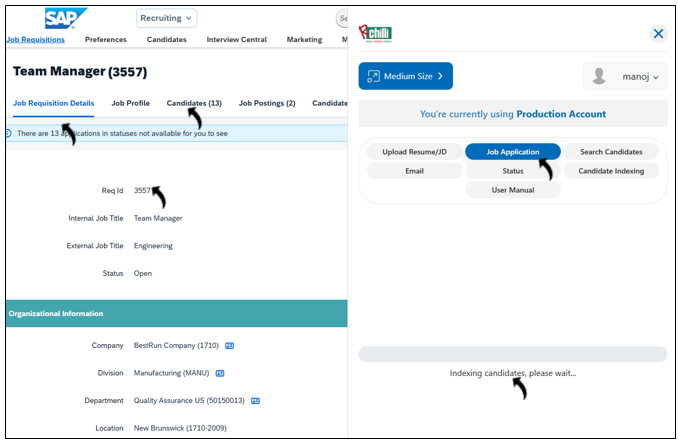
- The Job Requisition opens in auto-scan mode. In this example, 13 candidates
are scanned for Job Requisition 3557. The candidates are indexed
(scanning takes a few minutes) and displayed with their match scores once
indexing completes.
- Once the candidates are indexed, view them by selecting one of the following options
in the drop-down:
- Mapped Candidate: Candidates already added to the Job Requisition.
- All Candidates: All candidates available in the SAP account.
- Based on the score, map candidates to the Job Requisition by clicking Map with Job.
- After mapping, the total candidate count increases (for example, from 13 to
14).