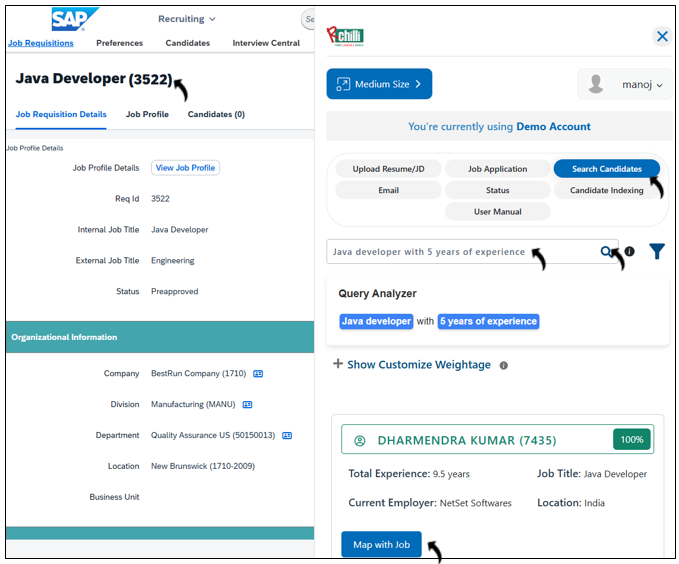Search Candidates
You can search candidates based on keywords using the Search Candidates tab in the SAP extension.
- Open a Job Requisition in SAP.
- Open the SAP Extension and select the Search Candidates tab.
- Type a keyword in the search box and click the Search icon.
- Candidates matching the search criteria are displayed with matching scores.
- Once you see the results, click Map with Job to map the candidate to the Job
Requisition.