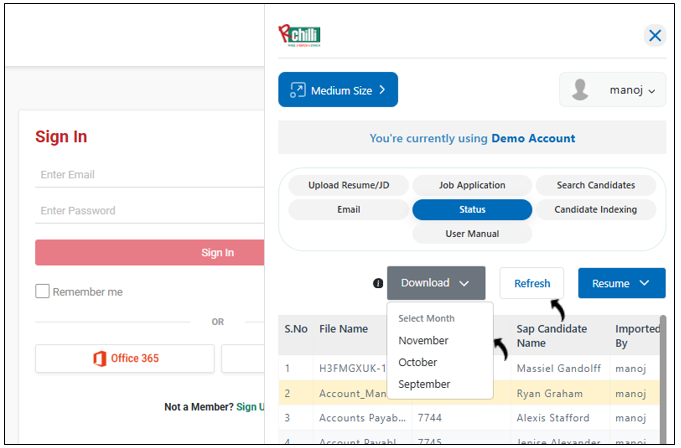Email Integration
This topic describe the procedure on how you can integrate your email with the RChilli SAP Extension. Once the email is integrated, you can add/upload resumes or JDs in SAP using your email.
Follow the below procedure to integrate your email with the SAP browser extension.
- If your email is registered by your administrator, then you can use the email to
upload resumes or JDs into SAP using the browser extension. Contact your
administrator if your email is not registered with SAP browser extension.
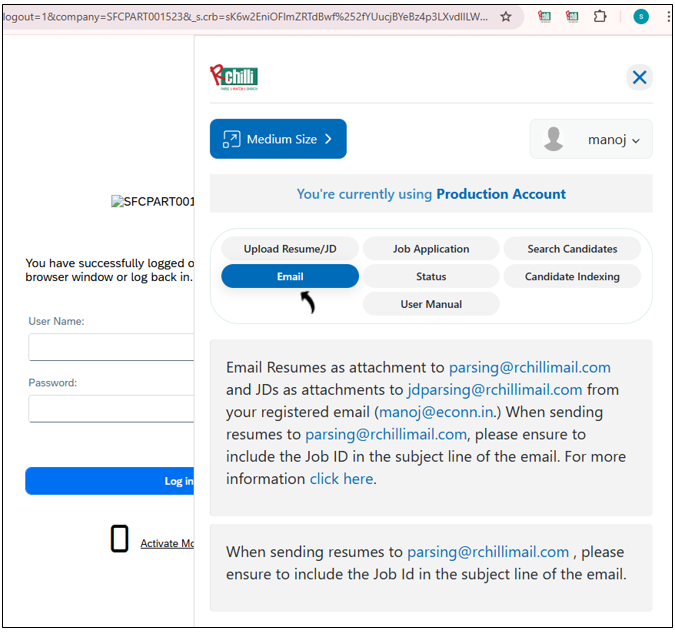
-
- To upload resumes, send email with an attached resumes to parsing@rchillimail.com from the email that you integrated
above.Note: Make sure you have enter the Job ID in the subject of the email.
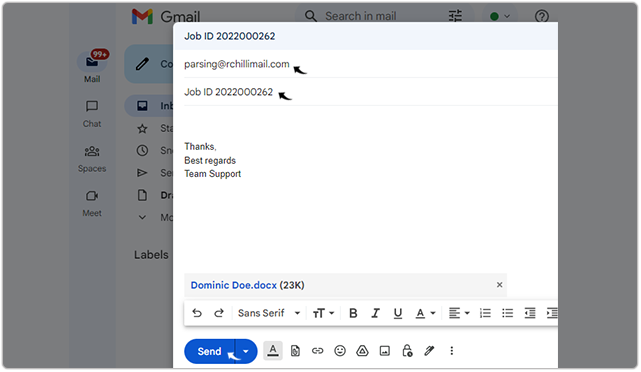
- To upload JDs, send email with attached JDs to jdparsing@rchillimail.com from the email that you integrated above.
- To upload resumes, send email with an attached resumes to parsing@rchillimail.com from the email that you integrated
above.
- Once the files are uploaded successfully, you can view the uploaded
resumes or JDs in the Status tab.Note:
- It takes few minutes to get the resumes or JDs uploaded in the Status tab, click Refresh to refresh the resumes or JDs in the Status tab.
- Template Status is applicable only if you have selected Template Resume or Both options for Resume Format during SAP extension configuration. See Resume Format for more details.