Enhance Search Results
The resume parsing capabilities have been enhanced using RChilli Taxonomy 3.0. Users can enhance their resumes/job searching capabilities.
The comprehensive taxonomy that includes skills and jobs alias helps provide multiple keywords to find candidates' expertise quickly. Thus, instead of filtering resumes through one keyword, the matching technology uses these multiple keywords to deliver perfect matches for resume. For more details on alias and ontology, refer Enhanced Skill Details.
- The search results are far better without making many changes in the system.
- Enhance user experience
- More customer retention
- Save time as you do not need to build taxonomies. The RChilli taxonomy with parser is used to show the enhanced result.
Parsed Result Enhancement With Taxonomy
Follow the below steps to view the enhanced resume parser result using RChilli Taxonomy 3.0.
- Enter your Email and Password to log in to your RChilli My Account
client portal or use Office 365 or Google to log in as necessary.
You must sign up if you do not have registered account.Note: Contact support@rchilli.com for My Account portal access, subscription plans, pricing, and for any further support.
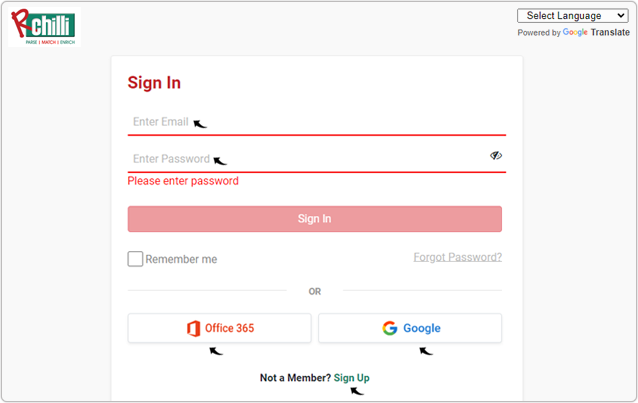
- Click RChilli API to log in into RChilli My Account portal.

- On the Integration (Demo) tab, click Show Advance Inputs tab and
expand.
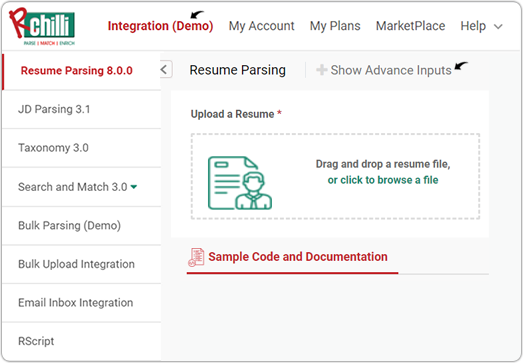
- Do a check and make sure that the Service URL, User Key,
Version, and SubUser ID details are entered and valid. For
more details on API keys, refer How to get user key.
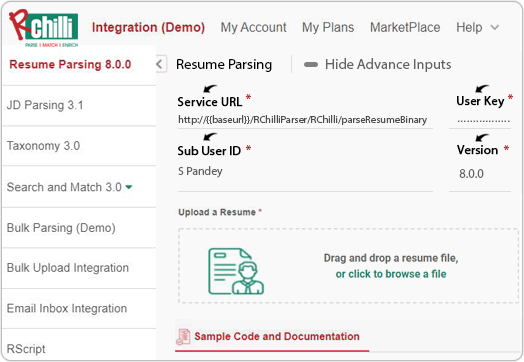
- On the Upload a Resume box, Drag and drop a resume file, or click to
browse a file and click Parse Resume.
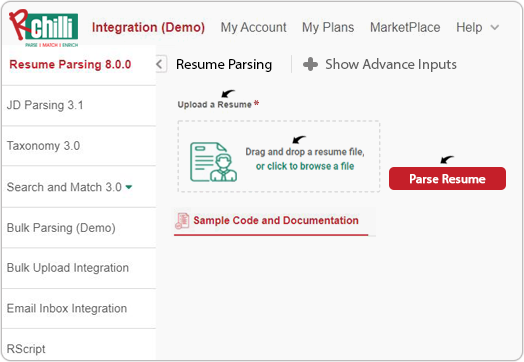
- RChilli resume parser extracts the resume information in 200+ data fields, and
show the result in tabular format and JSON format. Follow the below steps to
view the skills of the candidate, its alias, and ontology details. The alias and
ontology details of skills are displayed using the RChilli taxonomy. For more
details on alias and ontology, refer Enhanced Skill Details.
- On the Parsed Results tab, click Skills. Hover on any
skills, a green box will be displayed with the Alias and
Ontology details for the skills.
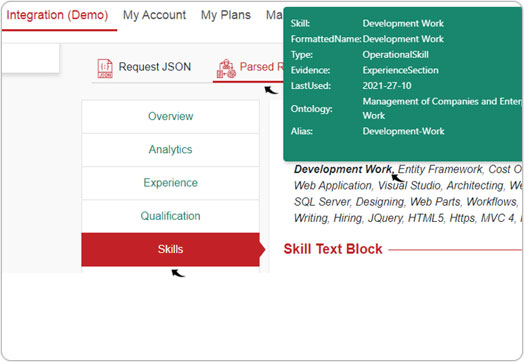
- Click Response JSON tab to see the Alias and
Ontology details of the candidate. Enter skills as a
keyword in the Search box.
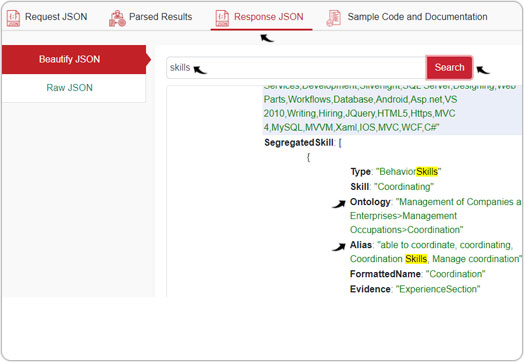
- On the Parsed Results tab, click Skills. Hover on any
skills, a green box will be displayed with the Alias and
Ontology details for the skills.
Enhanced Skill Details
With the help of RChilli taxonomy tool, details for matched Skills and Job Profile are enhanced as follows:
-
Provides skill type and skill alias of the candidate's skills.
-
Provides formatted name of the skill.
-
Provides ontology details of the skills, for example, from which category (Branch or domain and subdomain) it belongs as shown below:
{ "Skill": "Java", "Type": "Technology", "Evidence": "SkillSection", "ExperienceInMonths": 12, "LastUsed": "31/07/2016", "FormattedName": "Java", "Alias": "core java,Core Java Programming,core-java,corejava,Java 1,Java 10,Java 11,Java 2,Java 3,Java 4,Java 5,java 5.0,Java 6,Java 7,Java 8,Java 9,Java Dev Language,Java Development,Java Development Lang.,Java Development Language,Java Platform,Java Platform Language,Java programming,Java Programming Language,Java Tech.,Java Technology,Oracle Java,Sun Java,Sun Microsystems Java", "Ontology": "Information>Software Developers and Programmers>Programming Language>Java" }
Job Profile Details
-
-
Provides formatted name of the job profile.
-
Provides job profile alias, related skills and proficiency level of the job profile.
-
-
"JobProfile": { "Title": "Tutor", "FormattedName": "Tutor", "Alias": "Classroom Tutor, Home Tutor, Private Tutor, Student Tutor, Students Assistant", "RelatedSkills": [{ "Skill": "Communication", "ProficiencyLevel": "Proficient" }, { "Skill": "Student Engagement", "ProficiencyLevel": "Moderate" }, { "Skill": "Student Counseling", "ProficiencyLevel": "Moderate" }, { "Skill": "Teaching", "ProficiencyLevel": "Proficient" }, { "Skill": "Collaborative Learning", "ProficiencyLevel": "Proficient" }, { "Skill": "Coaching Process", "ProficiencyLevel": "Proficient" } ],
