Resume Parser API Authentication
Resume parser API uses private user key to authenticate requests. To authenticate the call to an API endpoint, there are only 3 steps:
- Get access to the RChilli My Account.
- Login to the My Account portal and get the user key.
- Authenticate API calls with the user key.
How to get user key
In order to set up your access to resume parser API, you need to get API user key using My Account portal.
- Enter your Email and Password to log in to the RChilli My Account
partner portal. You can also Sign Up to register a new account or log in
using Office 365 or Google accounts as necessary.Note: Contact support@rchilli.com for My Account portal access, subscription plans, pricing, and for any further support.
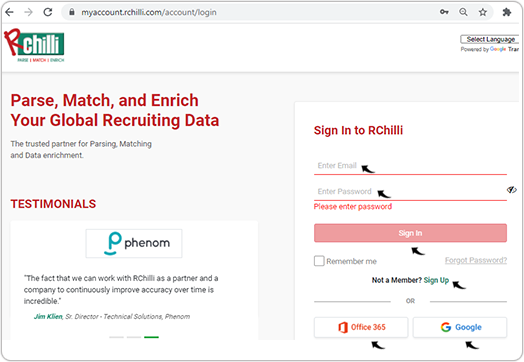
- On the Integration (Demo) tab, click Show Advance Inputs tab and
expand.
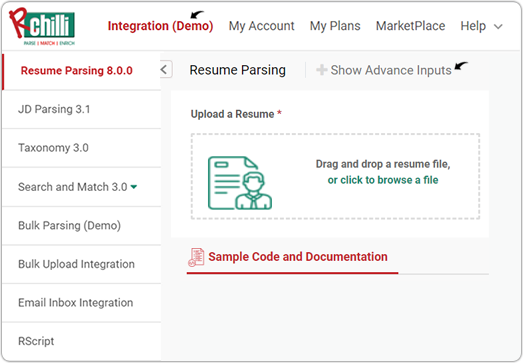
- Click symbol
on the User Key field to know your API user key.
Note: On this page, you can also get other details such as Service URL, Version, and SubUser ID.
Authenticate API calls with the user key
Use details such as your User Key, Service URL, Version, and
SubUser ID and sent the JSON request as below to call the resume parser
API.
- JSON request format for Resume Binary Data
- JSON request format for Resume Public URL
Get more information on how you can quickly get started with RChilli APIs using Postman. This provides the technical information needed to access the RChilli services in flexible ways that will allow RChilli API to work seamlessly inside your application.
Refreshing your user key
- Go to My Account and enter the login details such as email id and password.
- Navigate to the My Account tab to view the Parsing Pending
Credits and Paring Expiring Date for your product. Once all
parsing credits are utilized or if the parsing date expired, your API key
will not work and expired.
- Once your API key expired, you can click to the My Plans tab and update your plan, see Plan Subscription and Cost. You can also contact support@rchilli.com to extend the plans of your products and get your user key refreshed as necessary.
