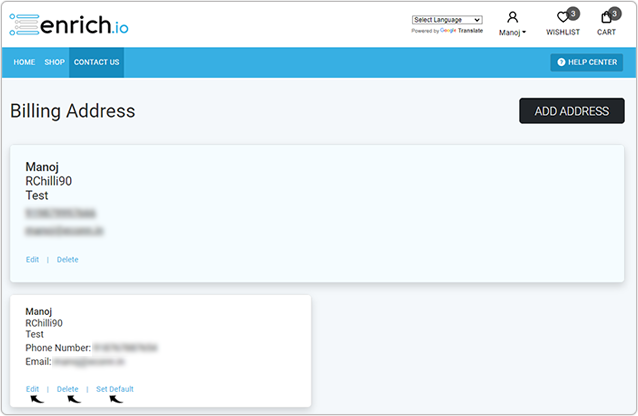My Account in Enrich
On the My Account page in your enrich account, you can add billing address as follows.
- Visit https://shop.enrich.io/home
and click LOGIN to log in to your Enrich account. Refer Login or Register for more
details.

- Once you log in your Enrich account, click on your name and select My
Account from the drop-down to open the Billing Address page.
Click ADD ADDRESS to add address to your account as necessary.Note: Existing address are listed in the Billing Address page.
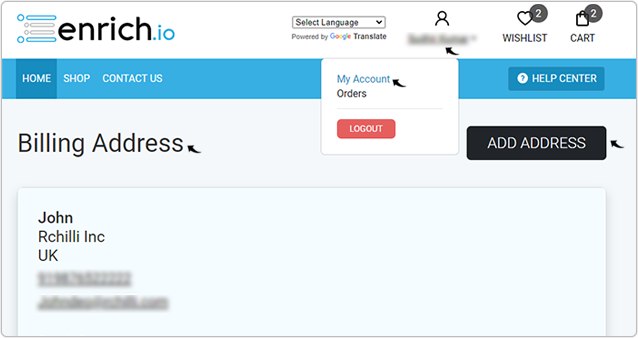
- On the Add Address pop-up, fill all the fields as necessary for your
address and click Submit to add the the address.
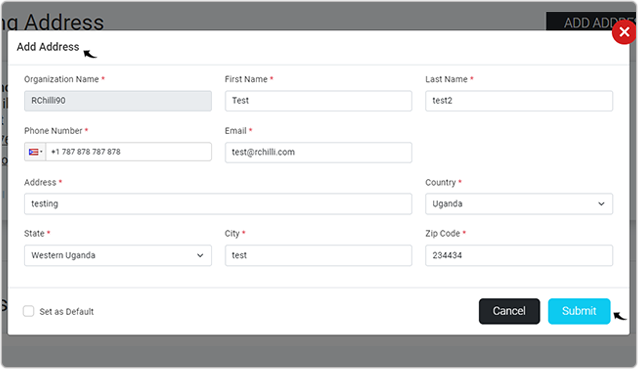
- A Success! pop-up is displayed once the address is added
successfully.
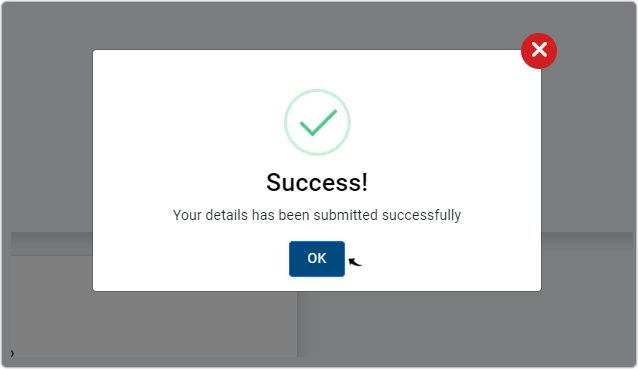
- On the Billing Address page, you can do the following:
- Click Edit to edit the address.
- Click Delete to delete the address.
- Click Set Default to address as default billing address for your
your.Note: The address that is set as default are auto-filled in the Billing Information Page during billing and order process, see Billing and Order for more details.