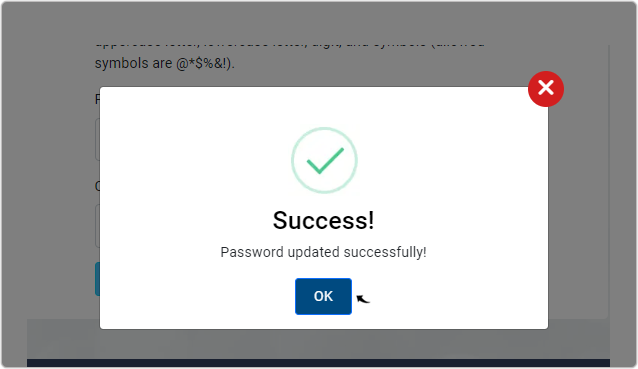Login or Register
To purchase a taxonomy, you must first register an account in the Enrich.io.
Follow the below steps to login and register an account in the Enrich.io.
- Visit https://shop.enrich.io/home
and click LOGIN to log in to your account.

- On the LOGIN page, enter Email Address, Password, and click
Login. Note:
- You can also log in using your Google or Linkedin account.
- If you do not have account with the Enrich, click Register Now , see next section for more details on registration procedure.
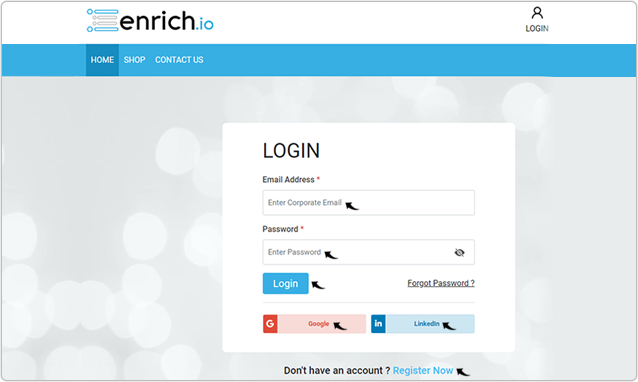
Registration Procedure
Follow the below steps on how to register an account with the Enrich.
- When you click Register Now in the above step, REGISTER page is
displayed. Enter Name, Email Address, and click Register to
register an account for the Enrich.Note: You must select the checkbox after reading the Privacy Policy before you click Register.
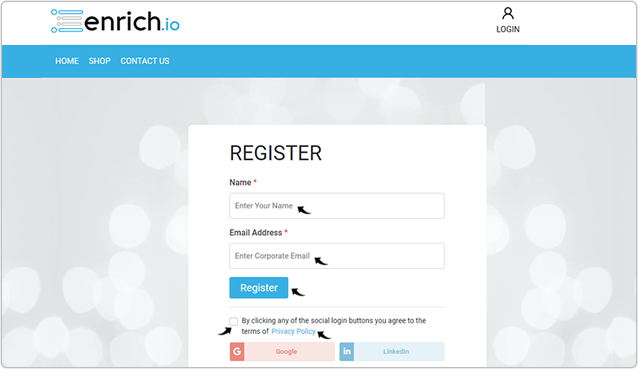
- A pop-up is displayed once a email is sent to your email address for
verification. Click OK on the pop-up, log in to your email, and click
Verify Your Email link received in your inbox.
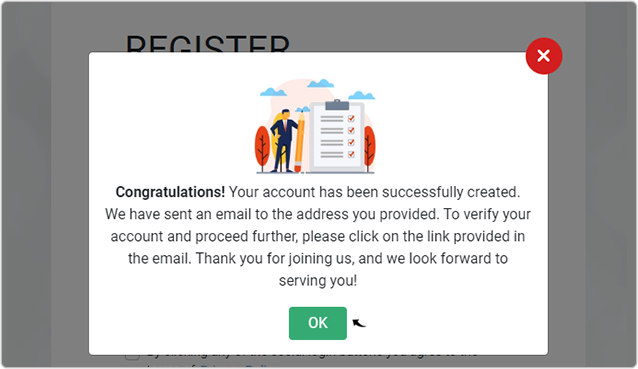
- Once you click Verify Your Email link received in your inbox, SET
PASSWORD page is displayed. Enter Password, Confirm
Password, and click Set Password. Note: Use the password that you enter here for log in to the Enrich account.
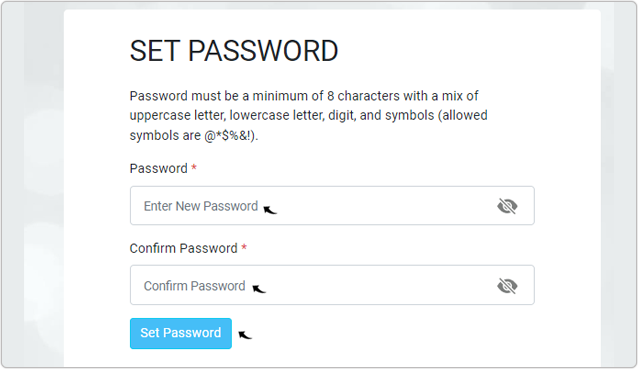
- Once the password updated successfully, a Success! pop-up is displayed
click OK on the pop-up.