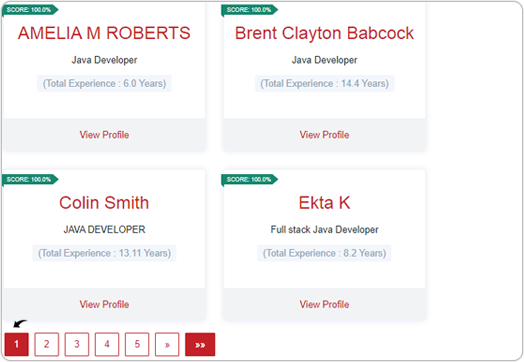Pagination
Pagination helps you to fetch data in batches call as a page.
It has page size that means you can customize the number of records you want to fetch in one API call. You can also customize the page number like from where the record should start returning. It is helpful when your search/match query finds a large number of documents.
API request Parameters
Request parameters for Pagination are described below:
| Name | Type | Description | Remarks |
|---|---|---|---|
| pageStart | Integer | Default is 0. This is the start index of record to return. | Optional |
| pageSize | Integer | Number of records return in one API call:
Contact support@rchilli.com to update the limit. For more details, click Pagination. |
Optional |
JSON request with Pagination parameter
"pageSize": 10,
"pageStart": 0,JSON response for Pagination parameter
{
"count": 87,
"pageStart": 20,
"pageSize": 10,
"records":["data"]
} Pagination in My Account
The following steps describe on how to view Pagination in the My Account.
- Enter your Email and Password to log in to the RChilli My
Account partner portal. You can also Sign Up to register a new
account or log in using Office 365 or Google accounts as
necessary.Note: Contact support@rchilli.com for My Account portal access, subscription plans, pricing, and for any further support.
- On the Integration (Demo) tab, click Search and Match 3.0 on
the navigation panel, and select Resume Search or JD Search
from the drop-down.
- Enter keyword in the Search field and click Search.
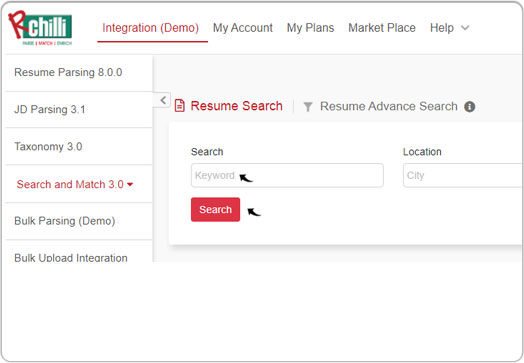
- See the results in Pagination. Click the numbers in the Pagination such as
1, 2, 3 etc, to see further results in next page.Note: In My Account, pagination contains 10 pages by default.