Incubator Program
Follow the procedure below and join the incubator program to quickly get started with RChilli products.
- Visit https://www.rchilli.com/ and
click Join Our Incubator Program.
- Once you click Join Our Incubator Program in the above step, a new page will
open. At the bottom of the page, enter your Full Name, Company Email,
and click Submit.
- On the Sign Up page, read the Terms & Conditions, check the
checkboxes, and click Sign Up.
- On the Update Profile page, fill all the fields, read the terms of
service, check the checkbox, and click Submit.
- On the Your order page, verify the payment details and click Proceed to
Checkout.Note: If you have any discount coupons, click Apply coupon and enter coupon code to get the discount.
- On the Complete your order page, enter your card details and click
Next.
- On the Complete your order page, verify the payment details and click Pay
& subscribe.
- Once you digitally sign the agreement paper and subscribe to the incubator plan
successfully, a Success pop-up will be displayed. Click OK on the
Success pop-up.
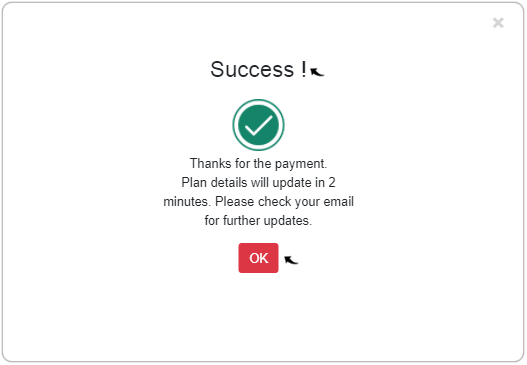
Result
Once you subscribed to the incubator program successfully, you can log in to the RChilli My Account and can access the RChilli products such as Resume Parser, Job Parser, Search and Match, and Taxonomy.
