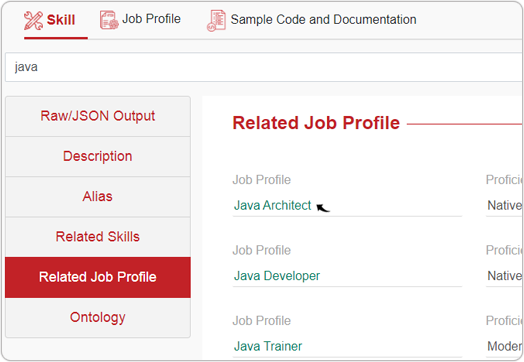Related Skills/Jobs
Enhance your search results by getting keyword recommendations through related skills/jobs.
This features helps users on following:
- It helps you to tag resumes on skills parameters.
How to view resume based on skills
Follow the below steps to view resume based on the skills parameter in the My
Account.
- Enter your Email and Password to log in to your RChilli My
Account client portal or use Office 365 or Google to log in as
necessary. You must sign up if you do not have registered account.Note: Contact support@rchilli.com for My Account portal access, subscription plans, pricing, and for any further support.
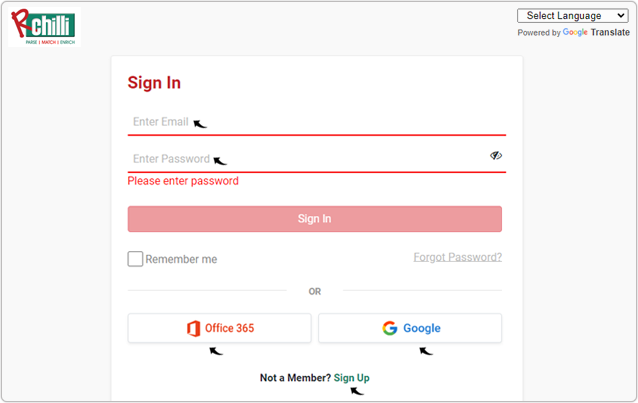
- Click RChilli API to log in into RChilli My Account portal.

- On the Integration (Demo) tab, click Taxonomy 3.0 on the
navigation panel, and select Resume Parser or JD Parser.
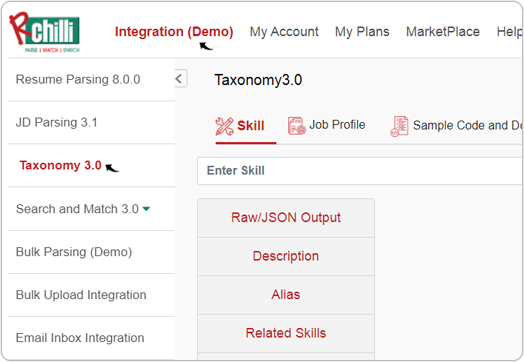
- On the Skill tab, enter skill, for example Java, in the search box
and click Get Details.
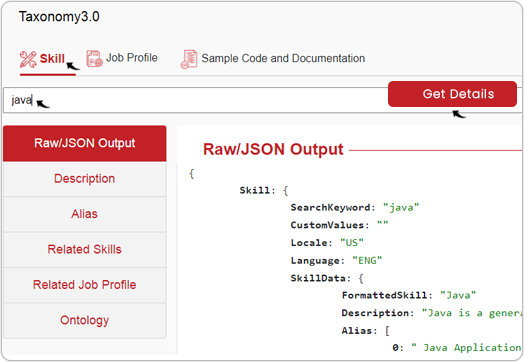
- Click Related Job Profile on the output table to view Job profiles
based on the Java skills parameter. You can click any of the Job Profiles,
for example Java Architect, to view the skill related job
profiles.