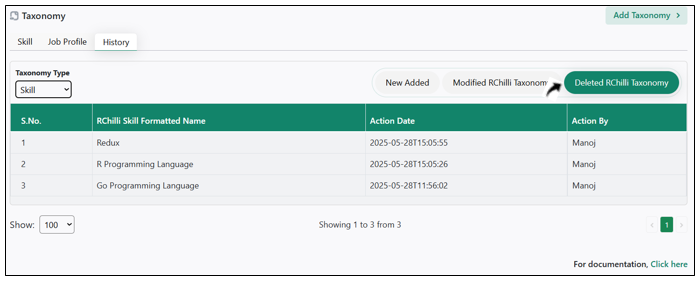Customization History
This topic explains the procedure to view the customization history of skills and job profiles.
- Enter your Email and Password to log in to your RChilli My Account
client portal or use Office 365 or Google to log in as necessary. You
must sign up if you do not have registered account.Note: Contact support@rchilli.com for My Account portal access, subscription plans, pricing, and for any further support.
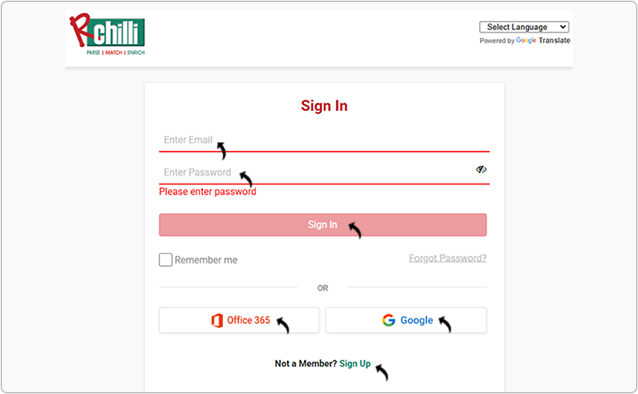
- Click ORACLE to log in to the RChilli My Account client portal for
Oracle.
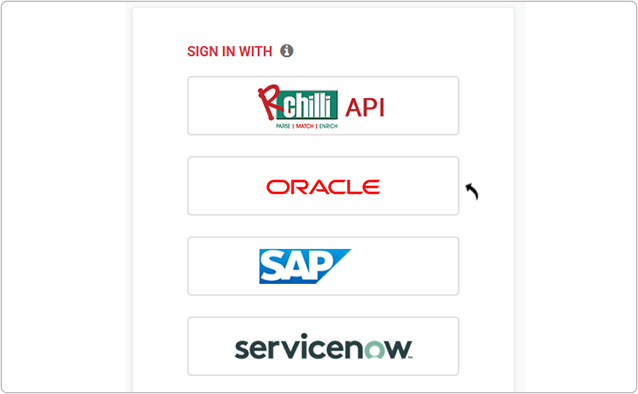
- Navigate to .
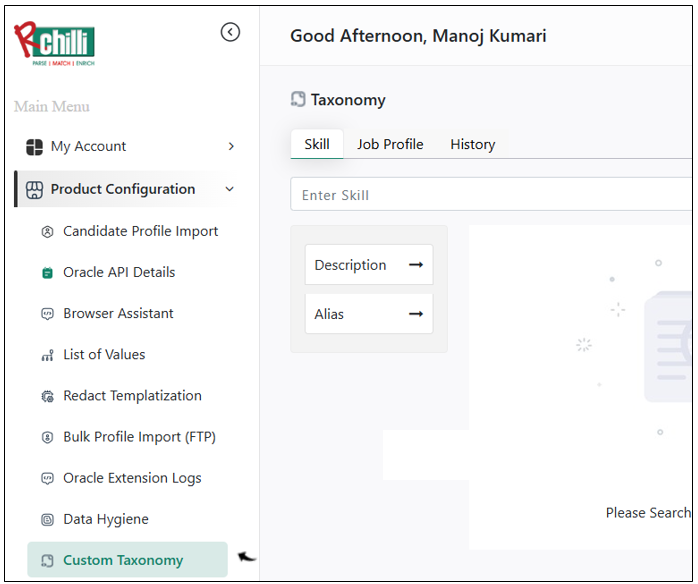
- On the History tab, select Skill or Job Profile from the
Taxonomy Type drop-down to view the corresponding customization history.
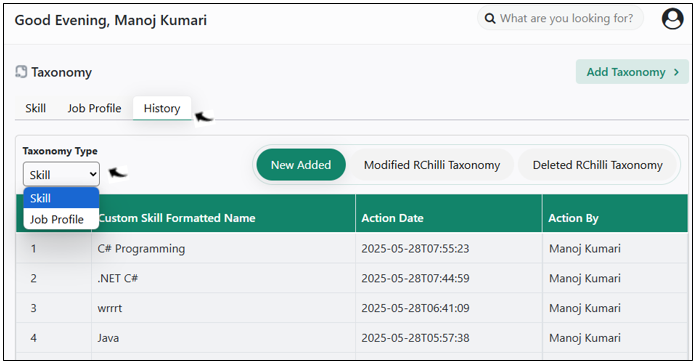 The tab is divided into the following sections:
The tab is divided into the following sections:- New Added: Displays newly added skill or job profile taxonomy entries.
- Modified RChilli Taxonomy: Displays modifications made to the
original RChilli taxonomy. Note: This section displays changes to the pre-existing RChilli taxonomy items. Any new taxonomies you added and later modified will not be displayed here.
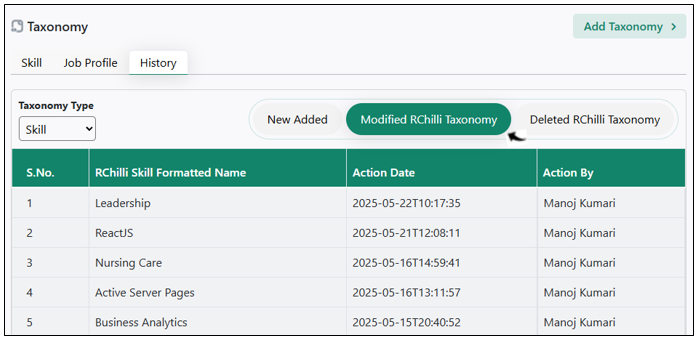
- Deleted RChilli Taxonomy: The deleted RChilli Taxonomy tab
displays the RChilli taxonomy that are deleted. Note: This display only the pre-existing RChilli taxonomy that are deleted. Custom taxonomies that you have added and subsequently deleted will not be displayed in this section.