Invoice Details
This topic describes on how the RChilli partner can view and download the invoices for the services utilized.
- Enter your Email and Password to log in to your RChilli My Account
partner portal. You can also Sign Up to register a new account or log in
using Office 365 or Google accounts as necessary.Note: Contact support@rchilli.com for My Account portal access, subscription plans, pricing, and for any further support.
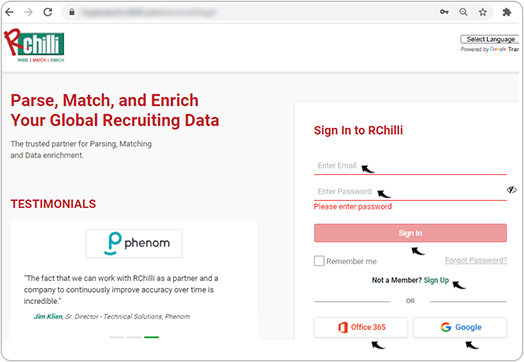
- On the My Account tab, click the Invoice on the left-hand side
navigation panel.
- On the Invoice section, all the invoices will be listed. Click the
icon against any listed invoice to download the pdf of the invoice copy.
