Add New Client
This topic describes how the Inflight partner can add a new client.
- Enter your Email and Password to log in to your RChilli My Account
client portal or use Office 365 or Google to log in as necessary. You
must sign up if you do not have registered account.Note: Contact support@rchilli.com for My Account portal access, subscription plans, pricing, and for any further support.
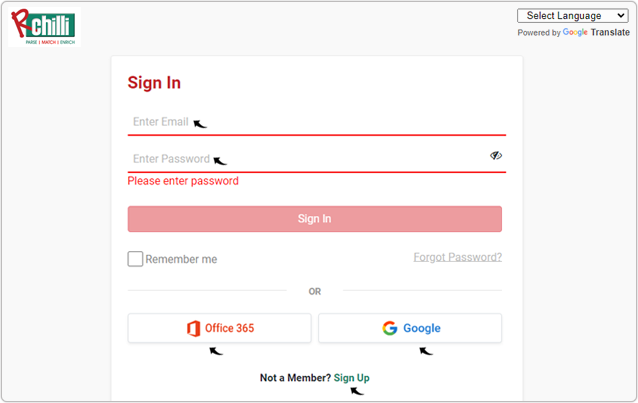
- Click RChilli API to log in into RChilli My Account portal.

- On the My Account tab, click Partner Control Panel.
- On the Partner Control Panel, click Add New Client.Note: All the existing clients will be listed on the Partner Control Panel.
- On the Add New Client page, fill the fields as necessary and click Add
Client.
- A Success pop-up will be displayed once the client is added successfully.
Click OK on the Success pop-up.
