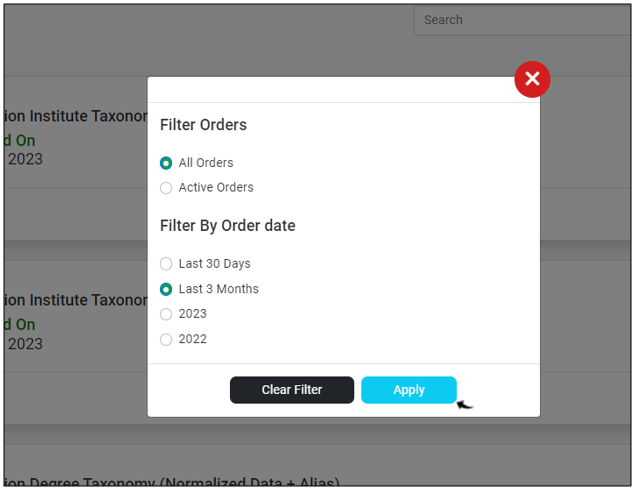My Orders
On the My Order page in your enrich account, you can view your orders and download invoice as follows.
- Visit https://shop.enrich.io/home
and click LOGIN to log in to your Enrich account. Refer Login or Register for more
details.

- Once you log in your Enrich account, click on your name and select Orders
from the drop-down to open the My Orders page.
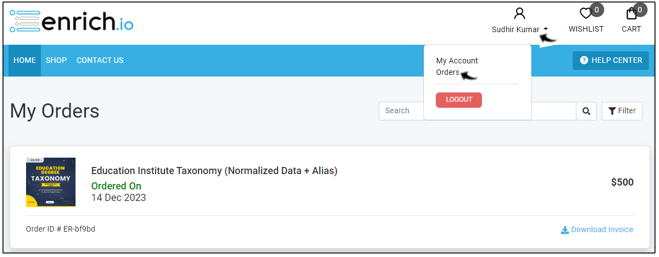
- On the My Orders page, all your orders re listed. On this page, you can
do the following:
- Search the order: You can enter the order ID in the Search box
and click Search
 icon to search your
order.
icon to search your
order. - Search the order: You can click Filter to filter the orders as per the filter options, see next step.
- Download Invoice: Click Download Invoice to download the
invoice for the order.
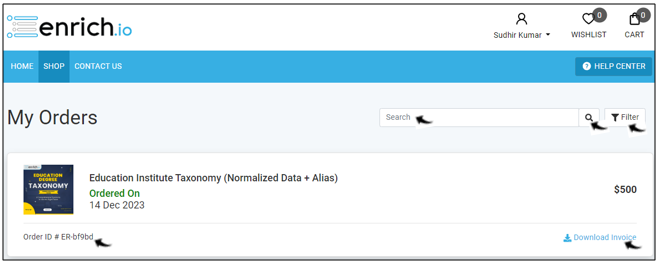
- Search the order: You can enter the order ID in the Search box
and click Search
- Once you click Filter in the above step, filter pop-up is displayed.
Select the filter options and click Apply to apply the filter.